Customized Square Metal Frame
Galvanised
All beams 30X30x1.7
Optional width X Length X 900mm
Sleeve-in design
Tight fit with 1mm gap
Kit includes
1)Corner Posts X 4
2)beams X 8
3) Metal Screws
How to install:
1) Insert two beams into one corner post until they fit securely.
2) Align the second corner post with the ends of the inserted beams. Slide it on gently, making sure each beam is inserted about 10mm before pushing further to prevent jamming.
3) Position the frame vertically with the beams standing upright. Use a hammer to lightly tap the corner post until it fits firmly against the beams.
4) Repeat for the Second Frame.
5) Lay Down the Frame and insert the remaining four beams

6) Carefully align and slide the second frame onto the inserted beams.

7) Check measurments and make any necessary adjustments to ensure the frame is properly aligned.
8) Once all measurements are correct, fasten the connections with metal screws.


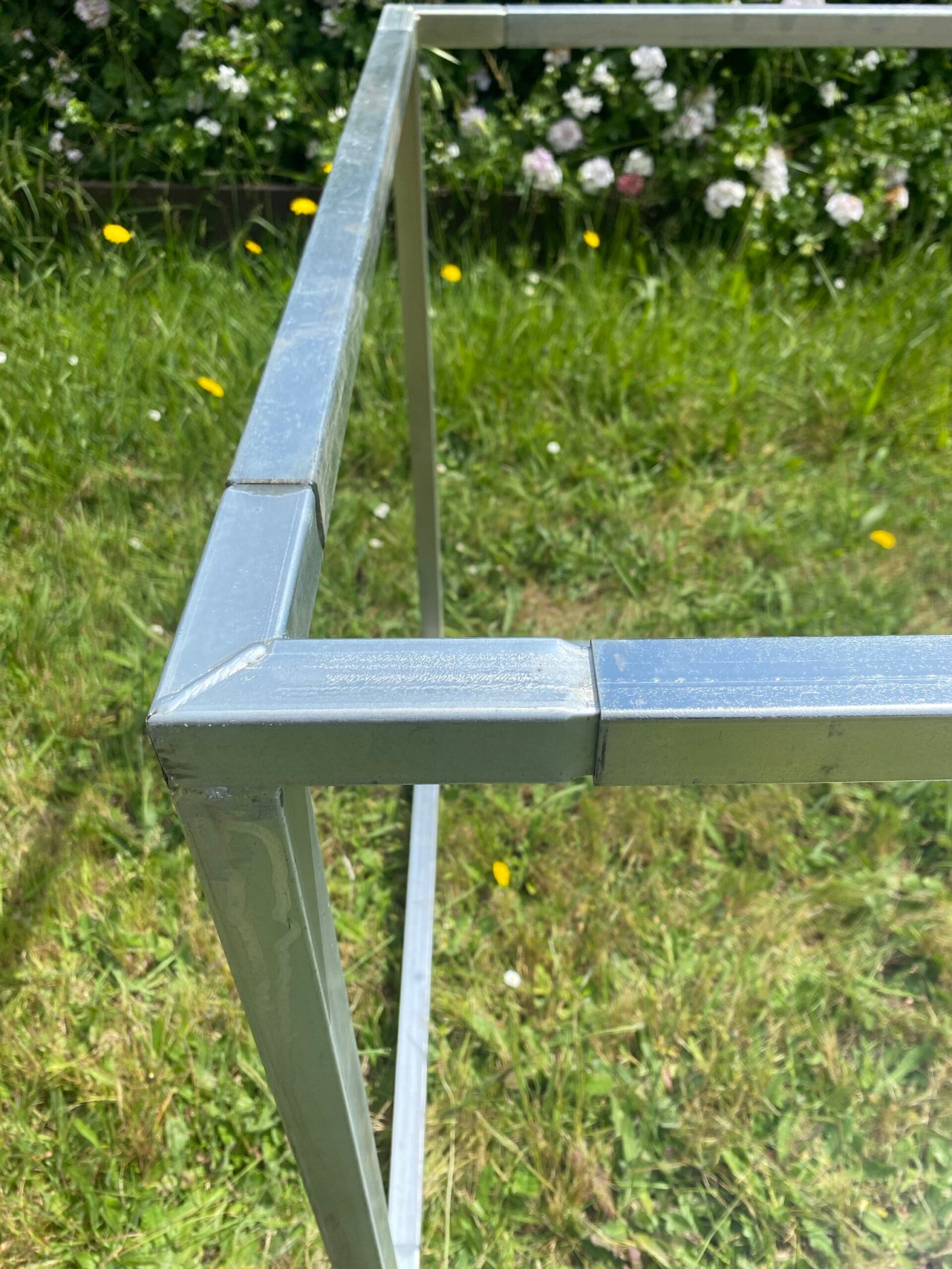

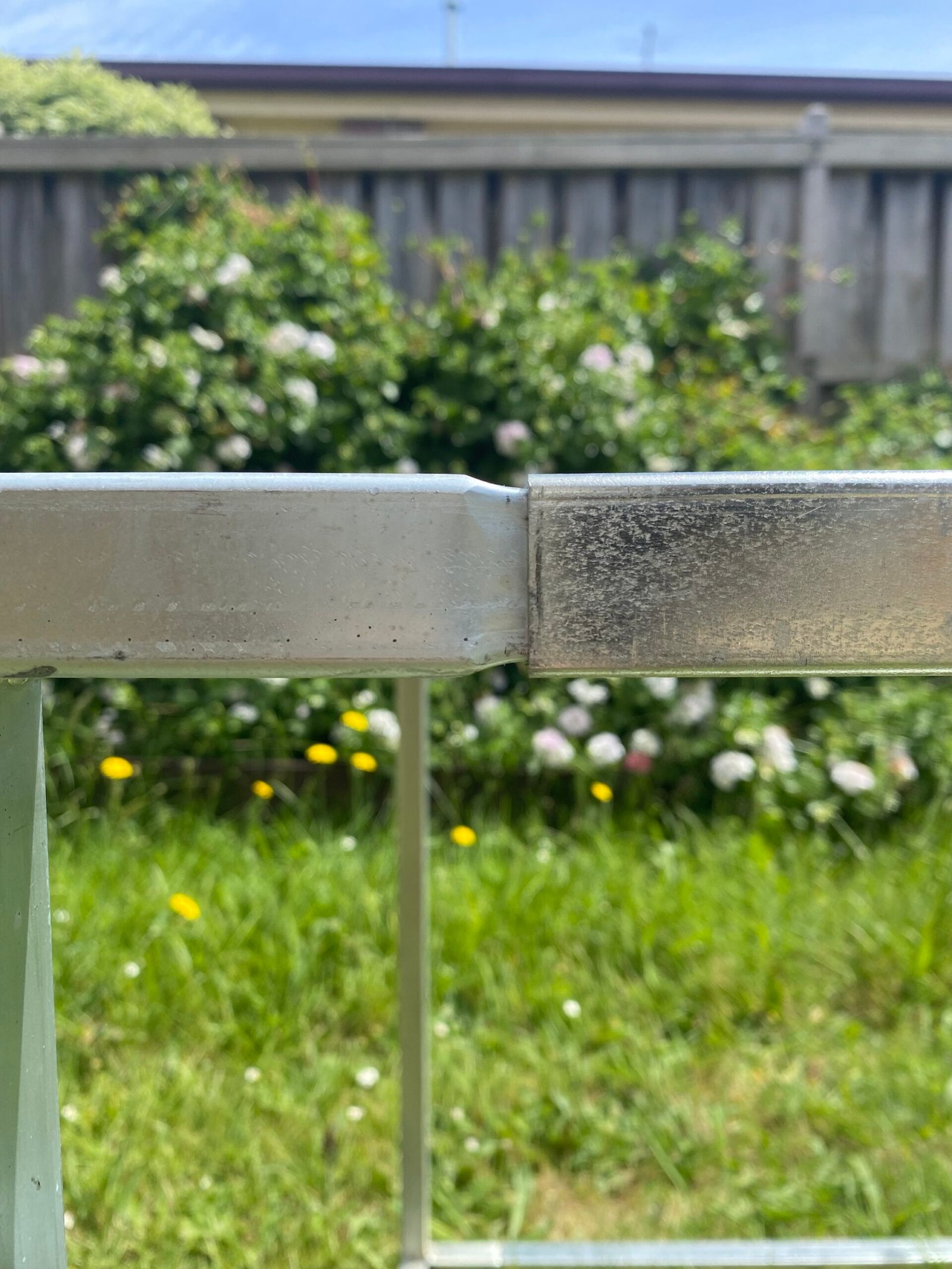




Reviews
There are no reviews yet.